AI and Mobile App Development
In recent years, artificial intelligence has demonstrated some incredible potential in a variety of ways. A study predicts that the global AI sector will be worth $2 trillion by 2030. AI is slowly making its way into practically every industry.
Today, eCommerce businesses use AI chatbots to serve their customers better. Online AI players defect humans in chess and other games. Users can get personal product recommendations with Machine Learning, a branch of AI.
Mobile apps are no longer an exception. Businesses understand how AI can help shape users’ journeys and offer a great user experience. Using AI technology in your mobile app can serve your customers better and more meaningfully.
How to Create an App Using AI?
Whether you want to develop an iOS or Android AI application, there is a process to follow. Hire AI developers or avail of custom mobile app development services in the USA with a proven track record and experience in AI-based mobile app development.
#1. AI App Development Process
Developing an AI app for your business takes time and effort. Developers have to build complex AI algorithms and code. Thankfully, unlike earlier days, developers have advanced app development tools and technologies to make their jobs easier.
Let’s dive into the app development process with AI.
Step 1: Assess Your Data
AI implementation depends on the data you feed. Hence, cleaning, analyzing, and processing the data is crucial before the app development process starts. You must use properly formatted data with all the information in it. You will require AI app developers to ensure high-quality and feature-rich mobile apps.
Step 2: Choosing the Right AI Technology
Another thing is to choose the right AI technology. Developers generally analyze business goals and data before selecting the right AI technology. They can use open-source frameworks like TensorFlow or choose Cloud services like Amazon Web Services. Determine features and functionalities you want to integrate into the app. It will help you choose the right technology.
Remember that different platforms and technologies offer additional AI integration capabilities. Choose the right technology based on your business goals and needs so your custom mobile app development can be a success.
Step 3: Integrating AI with Mobile App Design
Once you develop the AI model, you must integrate mobile app design with AI. AI can tell you so much about user expectations and predictions. The AI-based plan will help you offer exactly what your audience looks for. It will improve user engagement and participation. Also, it will reduce the abandonment rate of the app.
Step 4: Testing and Iteration
Iteration is one of the core components of the mobile app development process. Developers divide the app development process into multiple iterations. Each iteration has components like planning, designing, coding, testing, and reviewing the app’s features and functionalities.
Each iteration helps developers review the app’s workflow and get user feedback. It helps them to improve the next iteration. Also, you must test the app thoroughly to ensure that all the features and functionalities work fine and as expected. Deploying an app with testing will help your brand positively. Ensure the app’s release has no errors or bugs to receive maximum attention.
Android and iOS App Development Differences
Android and iOS are mobile app platforms with different prerequisites and tools to develop mobile apps. Let’s discuss the differences and similarities in developing AI apps for Android and iOS platforms.
Programming Languages
Technology stacks differ in Android and iOS app development, especially in programming languages. Android developers rely heavily on Java and Kotlin for high-end Android apps. On the other hand, iOS developers use Swift, an official programming language for iOS app development.
Coding in Swift is relatively easy and saves time and effort compared to Java and Kotlin. The learning curve for Swift is shorter compared to Kotlin.
Development Environment
The development environment also differs for Android and iOS development. For example, Android developers use Android Studio, a proprietary tool developed by Google with high-end features, good readability, and various tools and debugging features.
On the other hand, iOS developers also have a proprietary tool called XCode. It also has a wide range of tools and is easy to learn and adopt.
System-Specific Design Differences
Android and iOS also have design differences, especially in navigation and architecture organization. While developing an Android app, developers will use the philosophy of partition, breaking the app down into different fragments and activities. One activity is one app screen. Sometimes, developers work on multiple activities.
iOS app development relies on view controllers. Some view controllers are page view, tab, split view controllers, etc. One view controller can control a whole app or some of its parts. Developers manage these controllers by writing them in code, drawing images in a storyboard, and storing them as an XML file.
Development Complexity
iOS is far more straightforward when it comes to app development. Android developers must deal with device fragmentation because of the market’s wide range of Android devices. Apple has a limited number of devices and, hence, has a limited number of screen dimensions. Android developers have to deal with different screen types with different screen sizes, densities, and OS versions.