Best Significance of Website Design Navigation
Enhance user satisfaction with our expert guide on website navigation design. Explore strategies for seamless interactions, user-centric principles, and innovative techniques to optimize your website’s performance. Master the graphics of navigation for a more engaging and accessible online experiences.
In the dynamic digital landscape, user experience is crucial for online success, with hvac website design navigation playing a pivotal role. Our comprehensive guide dives into optimizing user experience through expert website navigation design. Navigating web design requires a blend of aesthetics and functionality, and this article serves as your compass. We will explore user-centric principles, innovative techniques, and the art of striking the perfect balance to ensure seamless interactions. Whether you are a designer seeking to refine your skills, a developer aiming for enhanced accessibility, or a business owner focused on user satisfaction, our insights provide a roadmap to elevate your website’s performance. Join us on this journey to transform your online presence and create an immersive, user-friendly environment that captivates and retains your audience.
What is Website Navigation?
Website navigation involves exploring online resources by clicking through a website’s pages. Users use a web browser, clicking on links that lead them to different pages. Two types of links facilitate website navigation: internal links, connecting to pages within the same website, and external links, directing users to other websites. Effective navigation can be achieved by organizing these links within a menu framework utilizing hyperlinked text or navigational buttons strategically placed throughout the website. This approach to ensures a seamless and userfriendly navigation experiences, enabling visitors to explore the content and resources available on the websites efficiently.
Customization in Website Design Navigation
Website design navigation is significant as it contributes to the online aesthetics of an organization and profoundly influences user perceptions and interactions. A clean and well-structured navigation system serves as the digital face of an organization, implying a commitment to organization and clarity. Beyond aesthetics, user-friendly navigation plays a crucial role in shaping users’ feelings by enabling swift and obstacle-free access to information. A positive user experience, devoid of frustrating search barriers, fosters a favorable view of both the website and the underlying organization. Moreover, efficient navigation contributes to prolong visit duration, encouraging users to explore and engage furthers. In contrast, a poorly navigable site may prompt users to bounce away quickly. Additionally, seamless navigation directly correlates with increased purchase rates, as users who effortlessly locate desired products or services are more inclined to complete transactions, highlighting the integral role of website navigation in shaping both user satisfaction and organizational success.
Top Tips for Website Navigation
Place the menu in a location that makes sense intuitively:
Meeting user expectations involves placing the menu on the top or left side of the home page, the standard position for most websites.
Nonstandard menu placement may need to be clarified and imply that finding information on the site is challenging, potentially leading users to bounce from the site.
Incorporate visual elements into the content:
Graphical elements on websites often exhibit interactive responses, such as icons transforming into animations or drop-down menus opening upon pointer hover.
Thoughtful placements can enhance a website design with engaging visual enhancements, yet these elements also have the potential to be disruptives, hindering seamless navigations.
Make sure that links are easily noticeable:
Displaying 20 links in the menu might overwhelm users.
Present succinct navigations on the top of main menu and introduce additionally links on interiors menus that become visibles as users clicks through.
Arrange links carefully and consider their order:
Strategically organizing menu options by placing the most frequently used links at the beginning and end and less crucial links in the middle can enhance user experience and navigation.
Incorporate a footer section:
Placing elements where users expect them in your website navigation not only meets their needs but also fosters ongoing exploration of your site.
Employ distinct designs for various platforms:
Designing navigation for desktop and mobile platforms involves addressing distinct requirements.
Refrain from using concealed menus:
Hidden menus pose duals challenges for google SEO friendly and usability.
Utilize link titles that provide clear descriptions:
Employing more descriptive menu titles can effectively convey to users what your offerings are.
Restrict the number of options in the main menu:
Displaying an excessive numbers of links in the main menu can visually overwhelm for users.
Incorporate icons or buttons to represent links:
To elevate the visuals appeal of link options, integrate universal lies understood icons and buttons.
In conclusion, mastering website design illinois is paramount for delivering an exceptional user experience. By prioritizing clean and intuitive menu structures, implementing universally recognized icons, and strategically organizing links, designers can guide users seamlessly through the digital landscape. The significance of meeting user expectations in menu placement and steering clear of hidden menus cannot be overstated, as these factors directly impact user satisfaction and site engagement. Moreover, recognizing the distinct design requirements for desktop and mobile platforms allows for tailored solutions that cater to diverse user preferences. In the dynamic realm of digital online interactions, seo optimizing website navigation emerges as a fundamentals aspects that not only influences user perceptions but also plays a crucial role in search engine optimization visibility and overall success in the competitive digital landscape.